The 8 Do’s and Don’ts of Internal Linking
Internal linking is a great method to encourage users to stay on your website, improve your conversion rates, and most importantly – it’s a great ranking signal to send to Google. Below, we’ve listed the 8 most important tips to keep in mind while working on your internal linking strategy.
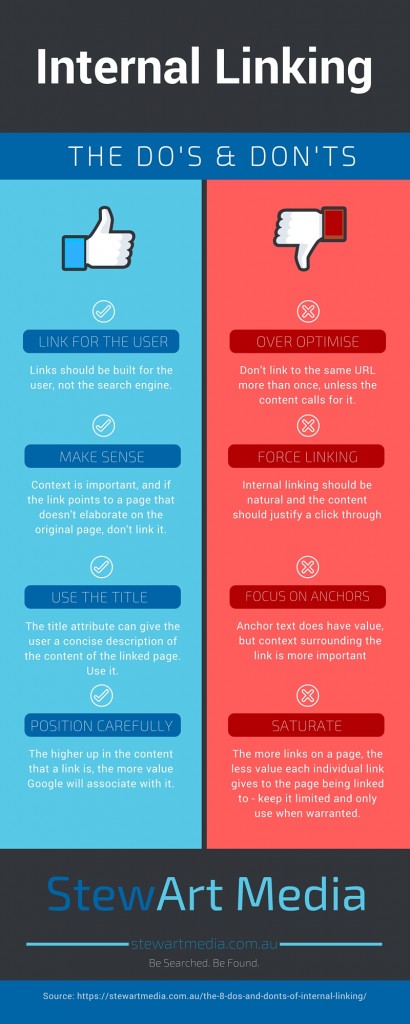
The Do’s
Link for the user
Keep in mind at all times that linking should be done for the user’s benefit, not the search engines. Read through the article and find areas where you believe a user would want to find more information about what you’re talking about, and use that to create your links.
Make sure your links make sense
Context of the link is important, and if the content is talking about more information on a general subject (for instance, “Our SEO Site Audit includes extensive keyword research and competitor analysis”) linking to more information about our keyword research makes sense – linking to a target page that’s just for selling the audit doesn’t.
Use the title attribute
Use the title attribute to add a little more information about the link and where it’s taking the user. Wouldn’t recommend making it longer than 60 characters, so needs to be short and concise, but creates another opportunity to add keywords as well as benefiting the user.
Watch out for positioning
The higher up in the content that a link is, the more value Google will associate with it. So where possible (and most importantly – natural), place a link within the first sentence or paragraph. But also maintain balance – having 4-5 links on your post is fine, but if they’re all within the first paragraph it will appear forced and spammy. Spread them out, and reiterating point 2, only use them when they make sense. If there’s no link in the first paragraph, but also nowhere to naturally include a link, either have the content rewritten, or just leave it be.
The Don’ts
Avoid over optimisation
Don’t link to the same URL more than once, unless it’s necessary and the context of the content makes it sensible to do.
Don’t force linking
Internal linking should appear natural and the content should justify a click through – don’t create a link just because a full key phrase appears in the content.
Don’t focus on anchor text
While anchor text does have value, context surrounding the link is more important. A ‘click here’ link can be just as valuable as a ‘SEO Melbourne’ link, depending on the content preceding and following the link.
Don’t saturate your content with links
The more links on a page, the less value each individual link gives to the page being linked to, and the page the links are on will have less authority as you’re pointing the user away from the page, encouraging them to leave it. While not a definite rule that needs to be kept to, keeping your linking to 1 internal link for every 2 paragraphs is a good guide to ensure you’re not going overboard. However, keeping your linking natural is more important than this – if the content justifies more or less linking, it’s best to follow that rather than a generic overall rule.
Side note: Use relative URLs ( /blog-post ) instead of absolute URLs ( http://url.com/blog-post ) – this slightly reduces the size of the page, but far more importantly, if the domain ever changes, such as a rebranding or moving to a development server, the internal linking won’t need to be changed.

Boasting over a decade in the digital marketing landscape, this seasoned consultant excels, not just in technical SEO, but in providing comprehensive digital marketing solutions. With a solid foundation in growing organic search traffic and supervising website migrations, he has broadened his expertise to cover all aspects of digital marketing. Combining his knack for balancing SEO needs with design and user expectations, his skills extend to enhancing sales pitches and delivering expert training. He’s your go-to strategist for a well-rounded digital marketing approach without compromising on user experience.


