How Your Number 1 Ranking Could Be Just a Few Seconds Away
This week we noticed a couple changes to how Google displays site speed information and thought it would be a good opportunity to go over how site speed can affect your SEO and explore the different tools at your disposal to turn the tides against slow page load times.
Why does Google care about site speed?
Google’s main priority has always been to deliver the best experience for their users. Why? Because without users, there’s less searches. And with less searches, there’s less advertising. And with less advertising, Google’s coffers dry up.
Google recognised early on that an increase in site load times led to a hugely disproportionate decrease in conversions. In a 2009 research paper, Google found that deliberately slowing down the search results page by 100 to 400 milliseconds reduced the number of searches per user by up to 0.6%. This percentage even increased when users were subjected to the experiment for longer periods of time, indicating that prolonged and repeated delays eroded a user’s satisfaction with Google’s product.
Ever wondered why Google’s home page has kept the same decluttered design for so long? As I explained on Switzer a few weeks back, it’s all related to page load times. Note: Speaking of Switzer, check out my latest interview about HTTPS
Google began including site speed as a ranking factor just over two years ago, citing the above information and that it also reduced operating costs for webmasters. With the amount of data Google runs through on the Internet, reducing site speeds also allows Google to index more sites with less resources, no doubt saving them a huge chunk of their data centre bills.
How can I boost my site’s load times?
Regardless if Google’s doing it for their users, their costs or to protect their income, site speed is incredibly important to rankings and should be high on your SEO checklist and reports. To get a good idea of your site speed you’ll want to be tracking three different measures of speed:
Google Webmaster Tools:
In Google Webmaster Tools under the Health menu is the Crawl Stats page. The green line graph titled ‘Time spent downloading a page’ gives you an idea of how long Google’s bots have taken to index your page as well as the high, low and average site speed times.
Google Analytics:
In Google Analytics under the Content menu sits the Site Speed section, where you can explore the site load times for actual users who have visited your site. Using this tool will allow you to see trends over time to find where an issue may have originated.
Third-Party Speed Tester:
Using a third-party tester like WebPageTest allows you to check your website’s load times externally. This will allow you to measure your site’s performance on demand and at various times to determine if issues exist, and if they’ve been resolved. It’s also a good idea to get data not provided by Google to ensure that you’re covering all your bases.
So you’ve got three ways to slice the data on your site’s load times. What now?
Head over to Google’s PageSpeed Insights tool and plug in your URL. You’ll get a list of suggestions for how to improve your site’s speed as well as a standardised speed score out of 100. The suggestions made by Google in PageSpeed Insights also handily lead to an explanation of the suggestion and how to get it fixed and are ranked by importance.
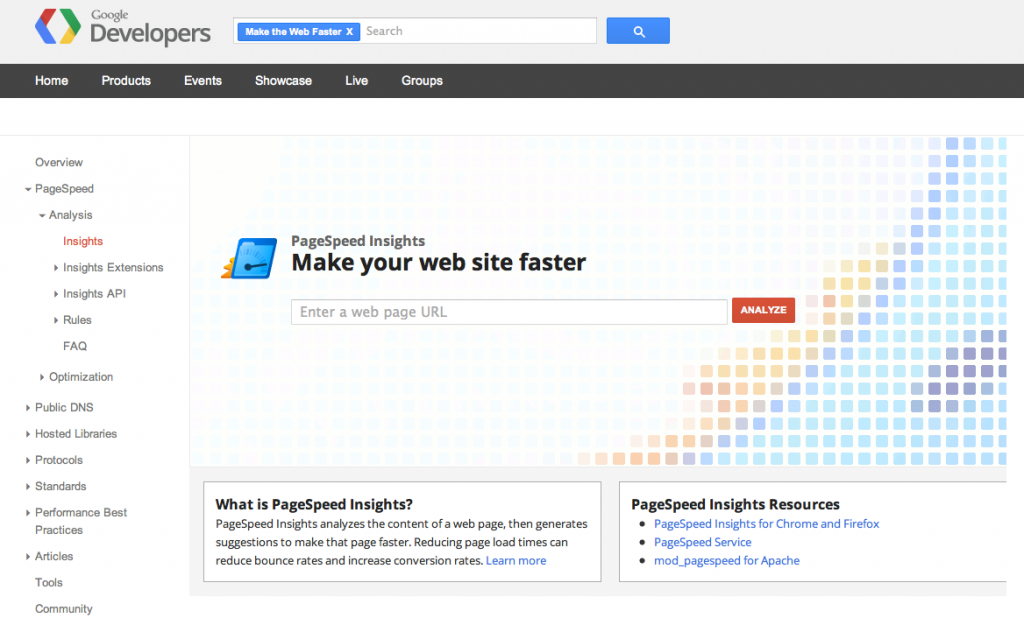
Hand these suggestions over to your webmaster or developers and you’ll be able to see your crawl stats, analytics data and third party speed test results turn get lower and lower as your site’s rankings go in the other direction!
Need help with your site’s loading times? Send us an email to [email protected] and we’ll get back to you with suggestions for your site!

Jim’s been here for a while, you know who he is.


