4 SEO Pro steps to managing Google during downtime
Given the terrible hacking of the Distribute.IT servers last week and the subsequent destruction of 4800 websites, it’s a good idea to have a plan if your site is going through extended downtime. Downtime is always bad, least of all because of how it affects your Google rankings, mainly because your customers and potential customers can’t find you. As recent events have shown us, sometimes it’s completely out of your control.
Downtime is bad for your rankings from Google’s perspective because Google does not want to send it’s users to a site that does not work.
1. Change your hosting company
Pretty obvious right? My understanding though for a lot of the victims of the above attack this was initially pretty difficult as their hosting company was also their registrar. This reveals a risk soft spot for a lot of businesses. If your hosting company is also your registrar and they undergo a catatrasrophic attack like distribute.it did, how do you tell the world you have moved hosting companies if you can’t change your records.
Your DNS records basically tell the rest of the Internet where to find everything associated with your domain name, your mail, your website, your subdomains etc. This incident highlights the need for having your hosting company separate to your registrar. By keeping things separate, if your hosting company does go down, you can at least get a new hosting company and then change your DNS records to let the Internet know where your domain now resides. This assumes of course you have a local backup of your website that you can upload to your new hosting company. Unfortunately this is not common in a world of CMS (content management systems) where sites are updated directly. It’s pretty common for companies to update via their CMS and rely on their hosting companies to back things up. In the case of distribute, the backups, snapshots etc were all killed. Lesson; do weekly local or at least separate cloud backups to your hosting company. We used to call this a redundancy plan. Most hosting companies will have a triple redundancy plan but it’s a good idea to have your own plan as well.
2. Check the Google index
If you haven’t access to backups, check the Google index. If your site is crawled regularly by Google, chances are all your content is still cached. If you have a database driven site the content will be in the index as fully rendered pages, so it won’t be an easy job to rebuild your site but at least you’ll be able to grab articles, blog posts and other general copy. Over time though, Google will drop these from the index as the bot goes back and can’t find the original source. to check the index type site:yourwebaddress.com and click on the “cached” link
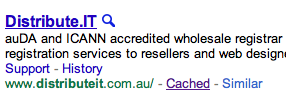
i.e. I would type site:Stewartmedia.biz
3. Setup a 503 response
If you’ve managed to transfer your domain name but still cannot get a site up, get your new hosting company to setup a 503 response for your domain. This tells the rest of the Internet that the site is temporarily unavailable. The reason this code was created, amongst other things, was for when sites were down for maintenance. This should at least stop google from deleting all your pages from the index. You are telling google that this is a temporary outage. Your rankings will probably still drop but your content should stay in the index at least. From W3C http://www.w3.org/Protocols/rfc2616/rfc2616-sec10.html
The server is currently unable to handle the request due to a temporary overloading or maintenance of the server. The implication is that this is a temporary condition which will be alleviated after some delay. If known, the length of the delay MAY be indicated in a Retry-After header. If no Retry-After is given, the client SHOULD handle the response as it would for a 500 response.
Note: The existence of the 503 status code does not imply that a
server must use it when becoming overloaded. Some servers may wish
to simply refuse the connection.
It’s a good idea to configure the ‘retry’ header if you have an idea when you will be back online.
4. Watch webmaster tools
Even if you can’t get the site live yet at the new hosting company, make sure you are watching google webmaster tools to see how google is responding to your downtime. Pay particular attention to “crawl errors”. If you have to rebuild your website from scratch, you will probably have new urls. Go and do the site: check in google again and use Firefox and Aaron walls great SEO for Firefox tool. You can use this tool to export all your urls into csv files. This will give you a complete list of all your webpages that google knows about. You then need to setup permanent 301 redirects from these old urls to their equivalent new urls. If you are on a Apache server you can do this in your .htaccess file. On IIS it’s a little more cumbersome but you should still do it. Resist the temptation to simply redirect everything to the front page. Redirect to the equivalent new page. Within days you should see your rankings return.

Jim’s been here for a while, you know who he is.


